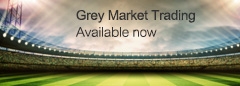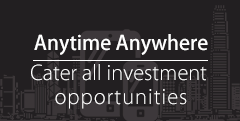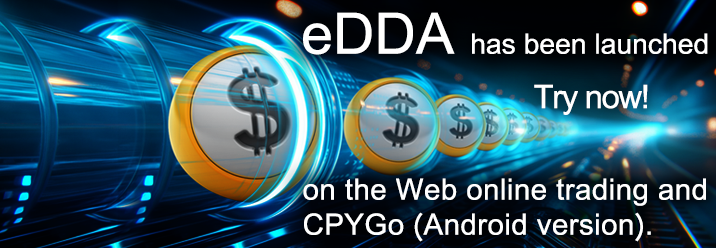
「"eDDA” deposit function is now officially launched on the CPYGo Web Online Trading platform and CPYGo Mobile App !
- Extremely fast credit: Deposits are credited to your account almost immediately* and reflect to the trading platform for use. Supports 24-hour deposits.
- Simplified process: Clients do not need to report credit detail, or recognize the transaction when making a deposit.
- Quickly deposit HKD/RMB into their securities accounts.
- eDDA now supports HSBC, Hang Seng Bank, Bank of China (HK), Standard Chartered Bank, ICBC (Asia), China CITIC Bank (International), Chiyu Bank, China Construction Bank (Asia), and China Merchants Bank (HK Branch).
* Actual credit time varies depending on banks.
Notes about eDDA :
• Target users: General individual customers.
• Not applicable to TSCI PC and mobile version.
• If the customer’s identity document information does not match with the bank registration information, please contact the bank/our customer service department to update the information.
• The time it takes to activate the eDDA service varies depending on the bank. Generally, the processing time from registration to completion can range from a few minutes to several days. Some banks may complete the authorization in just a few minutes, while others may require a longer period, potentially exceeding ten days. Therefore, the specific processing time depends on the bank you are using and its internal procedures.
• The existing "Fund Deposit" and "Withdrawal" functions remain unchanged. Customers can continue to use the original methods to make withdrawals and deposits.
How to set up eDDA
| 1. Login to CPYGo and click “eDDA”. |
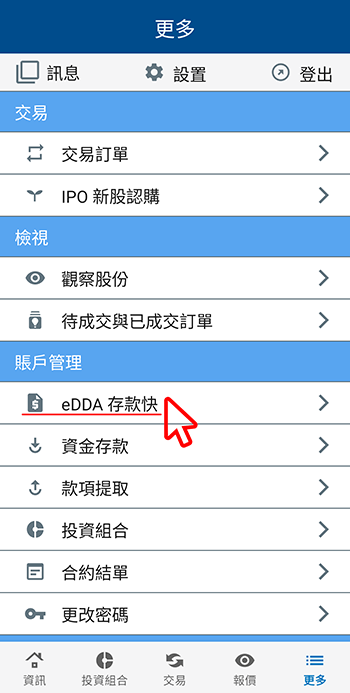
|
|
2. Select your bank. 3. Select the currency you want to register. 4. Enter your bank account number. 5. Select the appropriate type of ID (please make sure that the ID is the same as the one registered in your bank record). Please contact our Customer Service Department for any change of ID 6. Check the box “I have read and agree to the 《eDDA Fast Deposit User Agreement》” and click “Confirm”. |

|
| 7. Verify the information and click “Confirm”. |
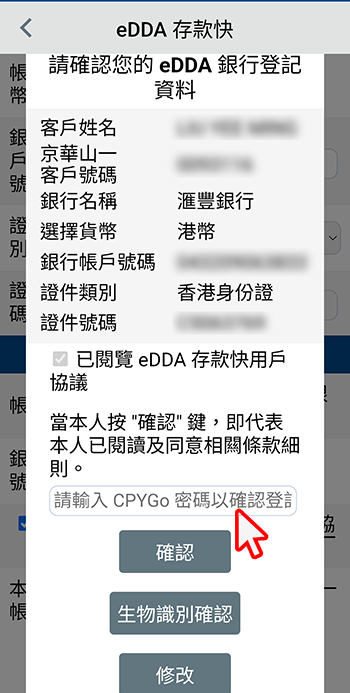
|
|
8. Enter the authorization code sent by your bank and click “Confirm” (for HSBC only) |
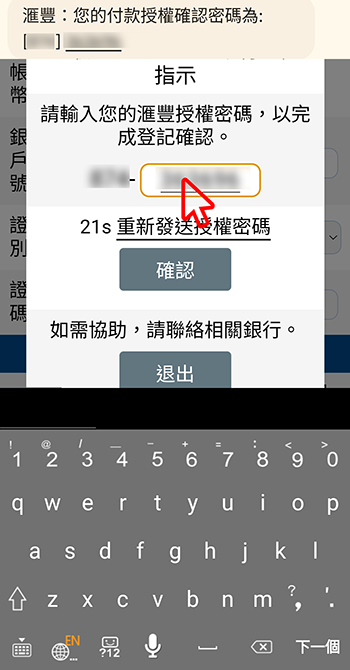
|
|
9. You have completed your eDDA application and please wait for your bank to approve your application. You can click on “Register for other bank account” or “Close”. |
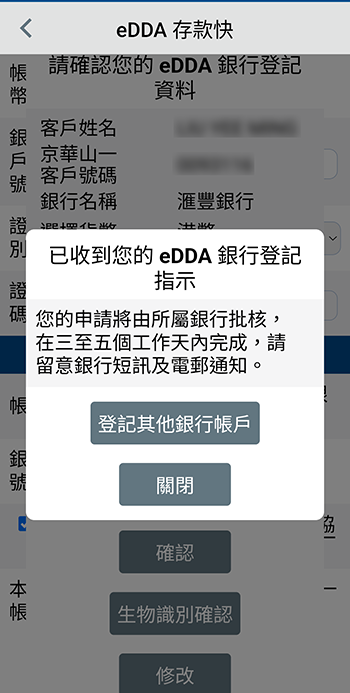
|
How to deposit through eDDI
| 1. Click on the orange arrow below Deposit Now. |
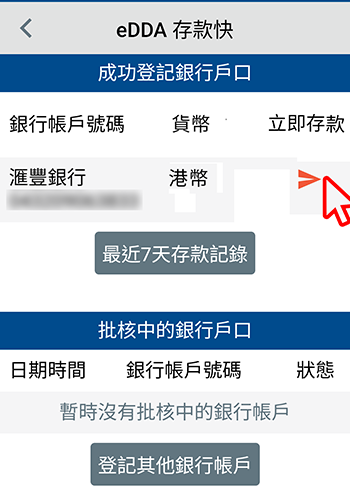
|
| 2. Enter the amount and click “Confirm”. |
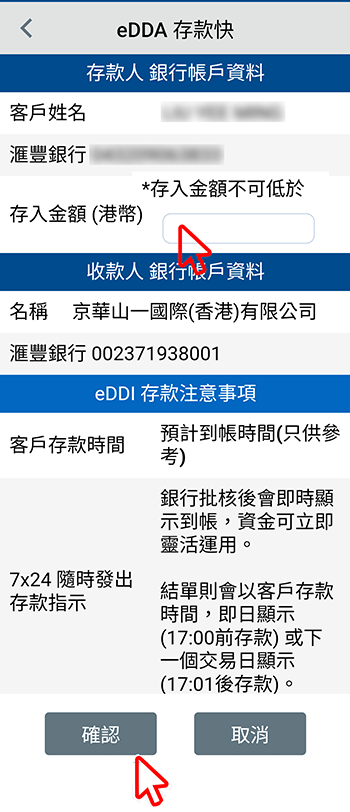
|
| 3. Verify the information and click “Confirm”. |
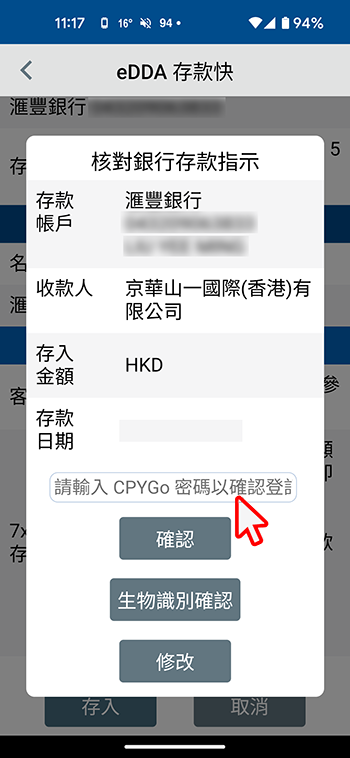
|
|
4. You have successfully submitted deposit instructions. 5. If the deposit is successful, you will receive an email notification from CPY and a message notification from CPYGo or bank. |
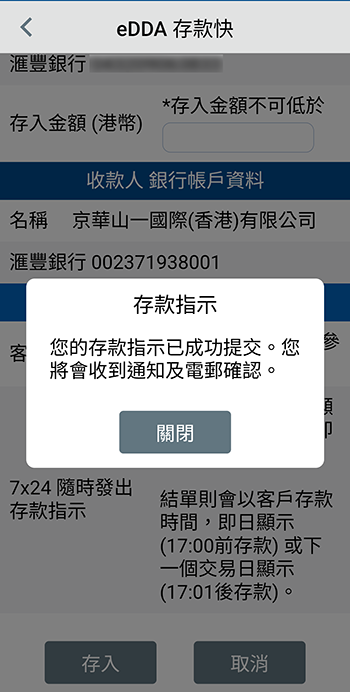
|