• Customer Service Hotline: (852) 2166 3888
• Email: info@cpy.com.hk
We strongly recommend that you use the above official channels for inquiries to ensure the security of your funds and information. Thank you for your understanding and cooperation.
CPY Group would like to alert its customers and the general public that fraudulent Apps / trading platforms / links that falsely purporting to CPY Group. If you have provided any personal information or conducted any financial transactions through fraudulent Apps / trading platforms, you should immediately report the case to the police for investigation. If customers have any doubts about the authenticity of CPY's website address or any suspected mobile application, please call our customer service hotline (852) 2166 3888 for enquiry. CPY reminds customers to access our online services through CPY's homepage at https://www.cpy.com.hk/hk/, and/or iPhone users can access it from the Apple App Store; Android phone users can Download CPY’s mobile app safely and securely from Google Play. Customers and the public are advised not to download and use fraudulent mobile applications downloaded from unofficial sources.